The Best Non-Linear Editor? All of Them.
- Christian Gortler, Video Editor
- May 9, 2019
- 3 min read

As the Video Editor here at Quast Media, I'm involved in many projects that need different areas of focus for the most effective result. Sometimes a project is heavy in graphics or needs a cinematic color grade. Even though I have my own preferences for certain editing programs, some are objectively more efficient for certain tasks.
It’s a debate I’ve had with my peers over and over. Which video editor is “the best?” It’s not easy to measure the quality of an editor unless you’ve spent actual time doing a real project in it, not just tinkering before writing it off forever. The truth is all of them can help you get the job done, if you know what strengths each has.
My first NLE was Adobe Premiere. I’ve always recommended Premiere to anyone starting out editing. Your clips fit so simply on clearly labeled channels, and it never felt like the program “fought back;” that feeling when you have one simple task you want to do, and the program does something else entirely. Premiere always responds in a very straightforward way and was the easiest to pick up.
Then came the struggle of Final Cut Pro. I’d heard the stories from others who gave up on it, who claimed its workflow is non-sensical. Having logged hundreds of hours editing in Premiere, I ignored tutorials and dove in head-first. It really was a struggle, but only at first. Apple products seem to have the same arc of user experience. Problems seem to appear from nowhere, and it can be a pain to figure out something simple that any other editor would be clear about. But then you realize the speed of the work-flow, and it becomes the easiest way to get work done fast.
When I started with FCP, I found myself constantly troubleshooting and browsing forums filled with other frustrated editors. The timeline just wouldn’t behave how I wanted. FCP’s timeline has a mind of its own, and it’s meant to help you work faster. It can feel like it’s fighting back over the simplest of changes, but once you understand why it behaves like this, it became my fastest editor by far. Going back to Premiere felt like putting my training wheels back on. But Premiere didn’t get slower, I just edited differently.
We work with Blackmagic cameras often, so the news of DaVinci Resolve becoming a one-stop-shop of post-production was very appealing. For any editor who has ever complained about Final Cut Pro, just wait till your first day with DaVinci Resolve. There are so many intricacies that I was scratching my head by the import tab jargon.
The editing tab of Resolve is very similar to Premiere, until you want to handle your effects and coloring. DaVinci has far more capabilities than FCP in these departments but figuring out how to use them effectively is a whole other skill. The use of “nodes” with building effects and color grading can be as problematic as it is helpful, depending on how much time you dedicate to mastering these sections. When you know what you want, DaVinci can wipe the floor with other programs in terms of sheer capability, or it can completely slow you down if you’re not accustomed to it.
I have all these programs at my disposal for any project that comes through the door. Sometimes a video with simple graphics is done fastest in FCP. Other times we want to shoot in RAW and have a more cinematic grade so DaVinci is used. And for projects I do at home sometimes I just want to return to the familiarity and ease of Premiere. Everyone has a favorite, but all these programs have strengths. It all comes down to how you want to use them.
Have a video project you’d like to talk about? Contact sales@quastmedia.com and experience the
Quast Difference!







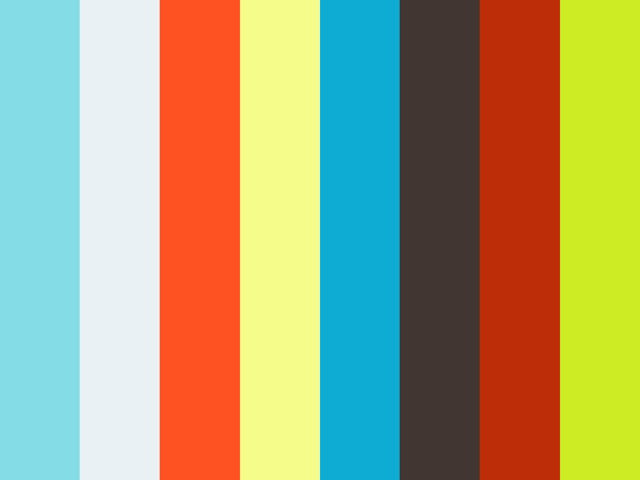






























Comments