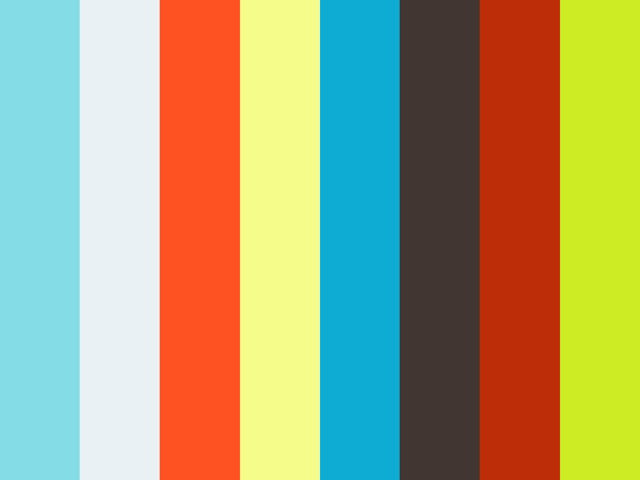Should nonprofits live stream their events on social media?
- Vinni Quast - CEO, Quast Media LLC
- Nov 3, 2017
- 4 min read

Here’s something you may have asked yourself recently -- Should nonprofits broadcast their events live on social media?
The short answer is yes, absolutely.
The longer answer is a bit more complex, but definitely worth understanding:
First off, we now know through much analysis and research that video has become the most shareable medium used for posts on Facebook and the fastest way to gain new page followers. Understanding this simple trend will help you to see why live streaming your event is the perfect additional step to take advantage of this social tendency.
Not too long ago, the idea for any nonprofit to live stream their event was usually ruled out by cost and technical obstacles. But now with the ability to stream for free on social media platforms such as Facebook and YouTube, it’s a crucial tool that should be added to any nonprofit’s marketing strategy.
Another reason many still hesitate is because they believe live streaming will keep donors away from attending the actual events in person. In reality, the opposite is true. Donors who are available to attend will still do so, because they seek meaningful connections with others and want to be involved.
But what can really be a benefit by live streaming your event (besides making it available for people who can’t attend) is that you’ve now expanded your footprint from a local audience to a regional, national or even a global one!
So, now that I’ve given you several solid reasons to live stream your next event, how can you get started?
It’s easy to go live within seconds just by using your smartphone or tablet. But in order to capture your audience and most importantly keep them engaged, it’s important to make sure your live stream is of good quality.
Here are some simple tips to improve your live streaming:
Use a tripod. Unless you’re prepared to hold up your smartphone or tablet for the entire length of your event as part of your daily workout, use a tripod with a smartphone mount to create a steady shot. There’s nothing worse than the occasional pan to the floor because your arm is getting tired.
Use an external microphone. Yes, it’s great to have an audience who can lip read, but unless you’re presenting to a group of special agents from the FBI, your chances are slim to none that your audience is able to clearly hear your message. As your presentation room gets larger, the more trouble it will be for your build-in microphones to pick up the speaker on the stage. There are now many wireless microphones available for your smartphone, making this a convenient and powerful audio alternative.
Don’t zoom from the nosebleed section. Unless your event features flamenco dancers, there should be absolutely no reason for you not to sit close to the stage. Although your smartphone has a zoom feature, it is a digital zoom, which means that once you zoom, the image gets more pixelated or even blurry.
Use WIFI. You might be very proud to have an unlimited data plan with your carrier, but this is not the moment to remember if there was any small print on your contract. Inside a building your reception can be spotty, which can interrupt your stream or lower the quality. Make sure your venue has WIFI available ahead of your event. Don’t rely on the free WIFI from the pizza joint across the street either.
Advertise your live stream. Would you invite people to your event the minute it happens? So why do you think it works with live streaming? It’s important to announce that you’re going to live stream the event at least a few days up to a week before your event. Let people know that even if they are unable to attend your event there is another way to be part of it. Advertise it again the day prior of the event.
Watch It. Streaming video live is not like using a George Forman Grill. You don’t just set it and forget it. Watch your smartphone or tablet. Make sure it doesn’t run out of battery. Also, it doesn’t hurt to have a colleague watch the stream on their device. At least you’ll have an additional viewer!
Don’t get discouraged. So, you’re 10 minutes into streaming your event and 5 people are watching it. The beauty of live streaming on social media is that your event becomes available as an on-demand video instantly after the event ends. That’s where the real magic happens. We recently streamed an event where 8 people were watching it live. Within a few hours of the event, more than 500 people watched the recording, including a reporter from a local paper, who wrote an article about the event using the recording. He even included the video link in his article.
Hopefully the above tips have encouraged you to give live streaming a try or if you already use the technology, make you a better live streamer. So, what would be the next step to (as Emeril Lagasse would say) “bam it up”?
Multiple cameras capturing multiple speakers perhaps? Displaying graphics and your PowerPoint presentations?
No, you don’t have to bring in your entire collection of smartphones and tablets.
This is where Quast Media can help you.
Quast Media offers live streaming packages especially designed to capture multiple speakers, graphics, and PowerPoints, while giving your live stream a professional touch. And best of all, they’re all within your budget!
Sign-up here today to receive our live streaming on social media price list.